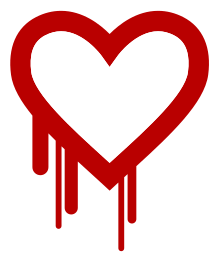 |
| Img Source: WikiPedia |
Suddenly There was an havoc on tech networks, created by HeartBleed bug.
As it was related to omnipresent and widely believed to most secure OpenSSL, Everyone on internet is trying to gain traction by writing about it. But very few are writing about how to detect, fix and test.
I got few articles from certain Q&A sites, just thought of putting them all together in easy way.
How to Detect for your ubuntu server :
Which Ubuntu Servers :
Dont Know Version? Here is the command :
$lsb_release -aSecurity issue affects these releases of Ubuntu and its derivatives:
Ubuntu 13.10
Ubuntu 12.10
Ubuntu 12.04 LTS
From Your own machine:
1) Login to your server
$openssl version -a if version is 1.0.1 (till f), your openssl is vulnerable.1) Visit Fillippo.io
2) from command prompt :
$
openssl s_client -connect example.com:443 -tlsextdebug 2>&1| grep 'server extension "heartbeat" (id=15)' || echo safeHow to Fix for your ubuntu server :
The problem can be corrected by updating your system to the following package version:
- Ubuntu 13.10:
- libssl1.0.0 1.0.1e-3ubuntu1.2
- Ubuntu 12.10:
- libssl1.0.0 1.0.1c-3ubuntu2.7
- Ubuntu 12.04 LTS:
- libssl1.0.0 1.0.1-4ubuntu5.12
Or You can do following
$
sudo apt-get update$
sudo apt-get install openssl libssl-dev
Find Which services to restart
sudo find /proc -maxdepth 2 -name maps -exec grep -HE '/libssl\.so.* \(deleted\)' {} \; | cut -d/ -f3 | sort -u | xargs --no-run-if-empty ps uwwp
How to Test for Success?
$dpkg -l | grep opensslYou should see, following, then you are ok openssl 1.0.1-4ubuntu5.12 Secure Socket Layer (SSL) binary or
Visit Fillippo.io
Hope it helps you to fix Heartbleed.

No comments:
Post a Comment